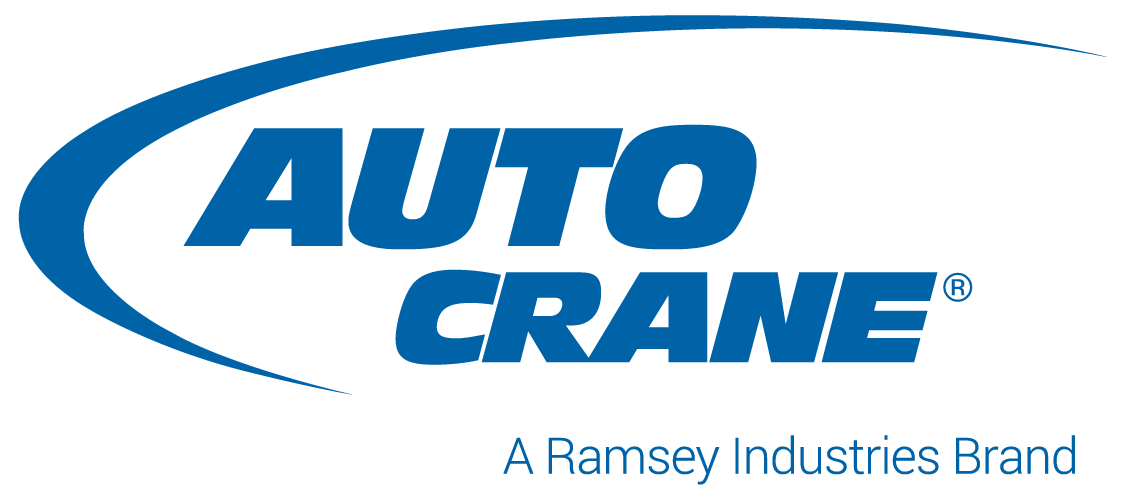The setup mode can be used to quickly pair the remote to the receiver.
Entering Setup Mode
Enter the Setup Mode by starting with the remote power switch in the Off position and the E-Stop switch raised. Hold the power switch in the Link position for several seconds until the remote shows Entering Setup Mode. Release the power switch to the On position. You are now in the Setup Mode.
Navigating through the Setup Mode is accomplished by using the Link switch and the left joystick in the up/down direction. The Link switch toggles between the menu and parameter settings. The left joystick cycles through the menu or changes the setting of the parameter.
If there is a password set, enter the four digit password.
NOTE: No parameter changes will be saved until the Save and Exit is selected.
IR Configuration Receiver
The IR Config Receiver option is used to automatically setup the Channel and Access Code to match.
IR Configuration Receiver
The IR Config Receiver is used by the factory to automatically setup the Channel and Access Code to match.
Position the remote and receiver within one foot of each other to ensure a successful exchange of information via IR. Point the red IR window located on the bottom of the remote at the receiver you wish to link and momentarily press the Link switch. The screen will display Attempting with a countdown of the time while scanning for the receiver’s IR signal. If the receiver is in range and the IR link is made, the message will change to Success and the Access Code and Channel will be changed to match the receiver.
If the link is not established, the screen will display Failed and the Access Code and Channel will not be changed.
The IR configuration function only works if the project ID is the same number. If the project numbers do not match, an error code will be display and you must set the Access Code and Channel numbers manually.
NOTE: The changes to the Access Code and Channel will not be saved until Save and Exit is selected.
Save and Exit
Selecting this option saves all changes and exits the Setup Mode. Upon exit, the remote will start using the new configuration settings.
For questions or concerns please contact our customer service group at 800.777.2760 or 918.438.2760.
Last Update: November 12, 2018
Tell us how can we improve this post.
Log In is required for submitting new question.